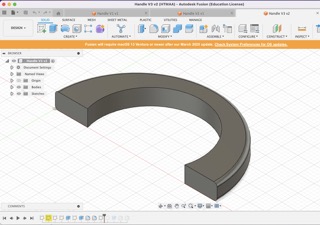This is my first time using CAD and doing any digital 3D modeling. I started with Fusion360 at the recommendation of the Reef lab staff (thank you Jeff!). I looked at other software, but Fusion also had many beginner tutorials available. I spent several hours watching these tutorials and practicing the basics.
I found Fusion to be far from intuitive. Simple things, like even moving the object on the grid, were not immediately clear. Moving and copying an object and undoing a change took time to learn. Essentially, the very very basics of using Fusion required practice before I felt proficient at designing an object. It took time to understand how to measure objects, rotate objects, create different shapes and arcs, extrude, and fillet, for example. Every modification included several different options that I needed to learn. For example, it would be simple to sketch and extrude an initial shape. Once I added a second object to extrude, I needed to play with whether it would extrude inward, outwards, or create a cut in the original object. All of the modications had different components to learn.
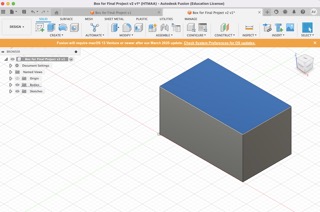
The timeline feature of Fusion was particularly helpful. When I made mistakes, I was able to go backwards in the timeline in order to pick up at a previous stage in the process.

Those with experience with CAD may forget that it's actually quite complicated for a beginner encoutering modeling for the first time! Because I was so new to Fusion, I decided to create a very basic shape that I could eventually 3D print. The handle on my desk drawer was damaged, so I decided to design a new handle that I could then glue and fasten to the drawer--if it actually printed correctly in the coming weeks (very unknown given that I have never 3D printed).
The handle design was very simple and straightforward. I used the 3-point arc tool and created an arc to extrude. I then filleted the edges.